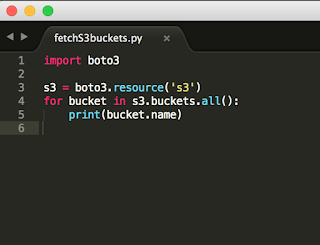Multiple Python versions on MacOS
# Install homebrew
Homebrew is a package manager for MacOS, must have CLI utility.
$ /bin/bash -c "$(curl -fsSL https://raw.githubusercontent.com/Homebrew/install/HEAD/install.sh)"
# Install latest python
MacOS comes with a python version but you should install the latest stable version of python.
$ brew install python
# Install pip
First of all download the get-pip file
$ curl https://bootstrap.pypa.io/get-pip.py -o get-pip.py
Now run this file to install pip
$ python get-pip.py
# Change global default python to latest python
$ sudo ln -s -f /usr/local/bin/python3.9 /usr/local/bin/python
# Install pyenv
pyenv makes it easy to install, manage, and switch between multiple Pythons versions.
$ brew install pyenv
# Install multiple python versions in pyenv
$ pyenv install 3.9.4
$ pyenv install 2.7.16
# Change default python in pyenv to latest and greatest
$ pyenv global 3.9.4
# Running pyenv
$ pyenv versions
$ python -m venv venv
$ source ./venv/bin/activate
(venv) $ which python
/Users/mbbroberg/Develop/my_project/venv/bin/python
To exit the virtual environment
$ deactivate
Reference:
https://opensource.com/article/19/6/python-virtual-environments-mac
https://jacobian.org/2019/nov/11/python-environment-2020/