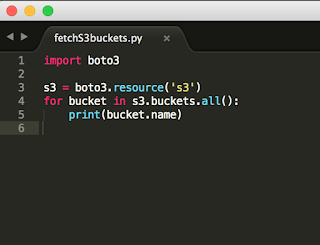Installing Python Boto3 for AWS on MacOS
Boto3 is a Python library to interact with AWS APIs via command line. It works by leveraging AWS APIs in the backend and provides an easy interface to perform AWS actions like "Launch that shit" or "Trigger a lambda function to automate that shit". Installation on
MacOS is as simple as following these steps.
Install Python
Install PIP (Python package
manager)
$ curl -O https://bootstrap.pypa.io/get-pip.py
$ python3 get-pip.py --user
$ pip install --user
--upgrade awscli
Update path (Or, add
following to your .bash_profile using $ sudo nano ~./bash_profile)
$ export
PATH=~/Library/Python/2.7/bin/:$PATH
Check if AWS CLI is installed
correctly,
$ aws --version
Update AWS config file with
access keys,
$ aws configure
$ aws configure
AWS
Access Key ID:
AWS Secret Access Key ID:
Default region name:
Default output format:
AWS Secret Access Key ID:
Default region name:
Default output format:
Install boto3